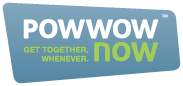Using the internet to recruit new employees for business has become the norm in a very short space of time. For people working in creative industries the internet is an indispensable tool and subsequently online recruitment appears a natural step in order to reach out to target markets.
Recruiting on the internet gives companies and candidates alike a great opportunity to secure the ideal employees and find themselves an exciting new job. Here are five tips to help small and medium-sized enterprises (SMEs) access and recruit top talent for their organisations.
Use social networking sites such as LinkedIn
Career-focused networking sites such as LinkedIn are a goldmine of information for growing small businesses. It is a great way of viewing profiles of successful employees and entrepreneurs and engaging in discussion regarding their availability and/or interest in your vacant roles.
Many candidates choose to make their LinkedIn profile public, meaning they are indexed by search engines and can therefore be found in Google when searching for a particular type of candidate.
Extend your recruitment reach via job boards and online agencies
Don’t be afraid to submit your vacant positions across a number of online recruitment agencies and job boards. Instead of simply placing an advertisement in a magazine or newspaper, extend your reach online with the potential of millions of views rather than thousands a month offline.
A vast percentage of employers use the internet daily, almost exclusively and the ability to have your vacant positions online within literally minutes improves the efficiency of your recruitment campaign.
Reduce cost-per-hire and retain flexibility
One of the biggest challenges facing HR managers is to reduce the cost-per-hire within their company whilst at the same time maintaining the quality of new talent. It is said that companies who use online recruitment technologies save up to 90% more than those who use traditional recruitment agencies and methods. Online recruitment enables recruiters to streamline recruitment campaigns, whilst promoting the company’s brand and values to a wider, more diverse talent pool.
Recruit using your own company website
Depending on how your company website is built you may be able to advertise careers and vacancies through your own content management system (CMS). Your company website should explicitly portray the vision and values of your company and is one of the most underrated ways to advertise for new talent. Remember, your own website is your time to shine to new recruits as well as new clients.
Use Facebook to develop your professional identity
Facebook is increasingly used as an online recruitment tool, with platforms and solutions for small businesses recruiting via Facebook. Workplace groups, advertisements and profiles can be created to generate discussion about your company as well as encourage applications for vacant roles.
Now is the time to embrace online recruitment and social networking both as a research tool and as a cost-effective way of connecting users and potential employees to add value to your business.