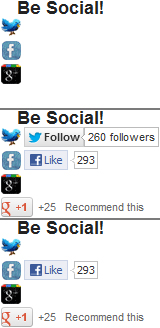If you succeed, others copy you. Some say that this imitation should be seen as flattery. Those who are being imitated may just think you are being plain darn rude.
This is a story of how I had an idea, and that idea trued into an overnight success – with yours truly receiving nul points for it.
Okay, I am over dramatising things here.
SEO
Quite ironically, one of the toughest industries to succeed in is SEO, as the market is hugely over saturated with literally tens of thousands of people and firms, offering their services to help you “reach top of Google” or rank “on page 1 for your keywords” – believe what you will. Food for thought: Google the term ‘SEO’, and there are (to quote Google) “About 224,000,000 results“. Who is top? No, not the best SEO agency, but Wikipedia – naturally!
My Success
Anyhow, the story goes that I had an idea, an idea to make a new image for an article. One of our writers had contributed a guest post, and in that article they talked about SEO. I thought that an interesting image to accompany the article would be an upward pointing arrow (to demonstrate improvement) and the word ‘Google’ balanced on top.
I found an image off the internet, and took Google’s logo for the text, and set about making a large, high quality version of my idea.
The image I created can be seen below.
 Quite a good image I thought. Apparently, other people like it to. After just 4 months being live on the blog, many other people have found it in Google, and the image now ranks in the top 25 images when you Google Image Search the term ‘SEO’, and the top 10 when you type ‘Google SEO’.
Quite a good image I thought. Apparently, other people like it to. After just 4 months being live on the blog, many other people have found it in Google, and the image now ranks in the top 25 images when you Google Image Search the term ‘SEO’, and the top 10 when you type ‘Google SEO’.
Okay it ranks on an image search, not a ‘web search’, however I still got an image of my design and [part] creation, very high in the SERPs for a very difficult keyword.
The Problem
The problem was the aforementioned popularity. As I opened: “If you succeed, others copy you” – it’s true.
After just a few weeks of the image being live, it had been copied, and Technology Bloggers (the image source) was no longer the site that showed up with the image, as other sites with higher reputations (in Google’s view) stole our limelight.
As the images creator, I believe that when people find the image in Google and then click on it, they should be taken to our site, as without this site, there would have been no image! However we don’t show anymore.
Stealing Images
This lead me to think about stealing images. I was unhappy that other people were taking my work and passing it off as their own, and benefiting more than me because of it.
However who am I to moan, as I steal images too. If I like an image I will use it in an article. Is this right? Possibly not.

The ‘light bulb’ image I used in my post yesterday.
That said, when using images, I tend not to lift the image straight off a website and put it in my post, I will usually modify it in some way first, so that the image is different from the creators version. I feel this is slightly more justifiable than just ‘stealing’ another’s work.
Take the image in my post on Monday, the idea light bulb, that wasn’t my image, but I resized it and added some text to it – therefore making it a variation, not a copy.
In my Google SEO image, the SEO graph image was an origional image, as was Google’s logo; neither of these images belonged to me, but I still used them.
Right and Wrong
I feel that straight out lifting and pasting images is wrong, and anyone who has ever suffered because of my use of their image, I apologise, get in touch and I will see what I can do.
If you modify an image in some way to make it your own, then I feel you are in a slightly different position.
The Fight Back
As you have probably gathered by now if you are a loyal reader, I [sometimes] have a mild case of perfectionism and am one to constantly tweak, change and improve.
After a while I started to dislike the image I had made; the letters were a little skeewiff and the shadow at the bottom finished a little abruptly.
So I went back the the drawing board and remade the image, but better.
I knew if the last image was successful, and this one was better then it would probably be more popular and therefore shared even more, so I hatched a plan. I decided to watermark the image, very faintly, with Technology Bloggers web address. I don’t really like watermarking much, but it seemed to be the only option I had.
Below is the new image.
 Notice that there is no watermark on the smaller version of the image, however if you click on the image, the big version does bear the watermark. If you want to use a small version, fine, no problemo. If you use the big version, you advertise our site – simple. That way, if the image is stolen, all credit is not lost, and hopefully, Technology Bloggers should show in the search results for the image, as we have the biggest version hosted on the site.
Notice that there is no watermark on the smaller version of the image, however if you click on the image, the big version does bear the watermark. If you want to use a small version, fine, no problemo. If you use the big version, you advertise our site – simple. That way, if the image is stolen, all credit is not lost, and hopefully, Technology Bloggers should show in the search results for the image, as we have the biggest version hosted on the site.
UPDATE: I have updated the SEO image again! Click the link to view the new version. 🙂
 Never mind your smartphone or tablet; what about your fridge, or your oven?
Never mind your smartphone or tablet; what about your fridge, or your oven? Quite a good image I thought. Apparently, other people like it to. After just 4 months being live on the blog, many other people have found it in Google, and the image now ranks in the top 25 images when you Google Image Search the term ‘SEO’, and the top 10 when you type ‘Google SEO’.
Quite a good image I thought. Apparently, other people like it to. After just 4 months being live on the blog, many other people have found it in Google, and the image now ranks in the top 25 images when you Google Image Search the term ‘SEO’, and the top 10 when you type ‘Google SEO’.