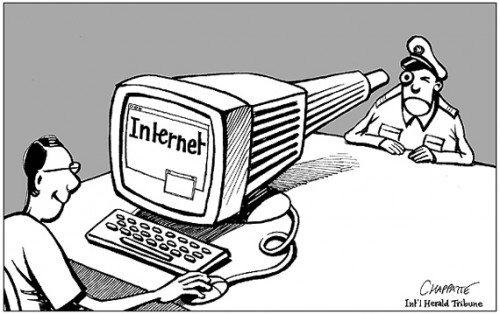Lenovo
This week the news is full of Lenovo, a computer manufacturer that has been selling machines that they have already fitted with what some call Malware or just Adware. Magic in the machine indeed!
The mal/adware in question is made by a company called “Superfish.” The software is essentially an Internet browser add-on that injects ads onto websites you visit. Details here.
Besides taking up space in your computer, the add-on is also dangerous because it undermines basic computer security protocols.
That’s because it tampers with a widely-used system of official website certificates. That makes it hard for your computer to recognize a fake bank website. This means that you are more likely to give all of your personal data away, let nasty things into your computer, and allow people to monitor your use.
No good I hear you say, and all so that they can feed you adverts while you are browsing.
Hidden Extras?
But this news does bring up another question, what else is in the computer? What else is it programmed to do? The simple answer is that I and probably most of you do not know. We have bought a machine that does the things we want it to do, but who knows what else?
Now as I eat my breakfast, I like to read the ingredients on the side of the packet. It is good for language skills as it is usually in several languages. But can I do this with my computer? You don’t get much in the way of documentation with a $400 laptop. Certainly not considering what is inside it.
So the computer company in question have disabled something at their end and the problem is resolved. But if they tell you that they fixed the problem are you going to believe them? After they did something that put your computer and everything saved on it at risk? Or should you put a new operating system on the new machine, wipe the hard drive and start again?
Why do we trust these manufacturers when they consistently do things that are not in our interest? WiFi providers that con your computer into trusting fake certificates so that they can block certain sites (and read your mail or follow your searches)? Samsung that record your voice through your smart TV and send it non encrypted over the Internet to unnamed third parties, social media sites and search engines that collect your data, mobile phone companies that map your every movement, the list goes on.
So if you cannot trust wifi, or computer manufacturers, or Google, or Facebook, or Samsung to treat our data securely and correctly, who can you trust? And more to the point why are we giving them our lives to play with?