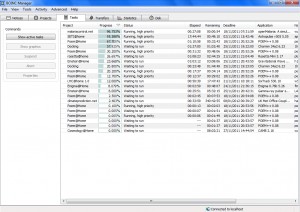With a mobile phone (or as my American friends call it, cell phone) you have two main options when choosing how to pay for your minutes, internet and texts. Either pay as you go, or contract.
Pay As You Go
There are various different people offering pay as you go tariffs and deals. Some pay as you go providers are targeted towards those who use their phone more for calling, whilst others focus on those who text a lot. Shop around and you can find a deal that suits you.
Pay As You Go is probably best for those people who use their phone less often. If you spend less than £10 a month on your phone, Pay As You Go is probably the cheaper option for you.
Contract
If you love to use your phone, and it rarely leaves your side then you probably have it on a contract. This means that you get a certain amount of minutes, texts and MB per month. If you are lucky you may even get unlimited on some of them. For this, you pay a fixed monthly fee.
 Sometimes you can get a really good deal and get your phone chucked into free! A recent example of this is iPhone 4S contracts, if you take out a contract with some iPhones, you get the phone at a reduced price, or even for free.
Sometimes you can get a really good deal and get your phone chucked into free! A recent example of this is iPhone 4S contracts, if you take out a contract with some iPhones, you get the phone at a reduced price, or even for free.
Like with pay as you go SIMs, it can often pay to research all the deals on offer, as there are different contracts for different people. If you don’t mind an older model, but can’t stop talking, then there are contracts with unlimited minutes, but no freebies when it comes to the phone itself. Likewise if you really love having the latest model, there are contracts where you can get new phones as they come out, for free!
The only problem with contracts is that the more you want, unfortunately, often the more you have to pay. Yes you can have unlimited monthly calls, texts and internet usage, along with the latest phone, however it can cost you the earth!
It depends who you are as to which you think is best. Both pay as you go and contract deals have their merits, shop around and you are sure to get yourself a good deal that is right for you 🙂