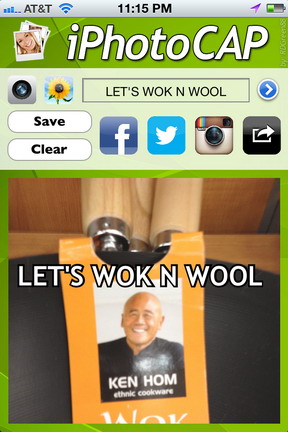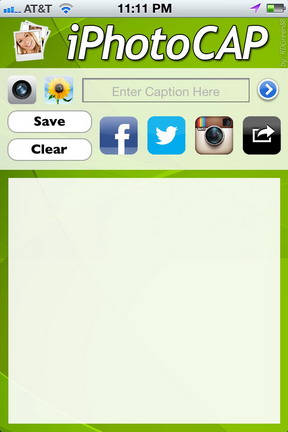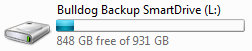PDF is the most common file format used to share and publish documents. That’s why people always look out for apps that can help them handle PDFs on the go.
PDF Reader Pro lets users download, edit and email PDFs right from their iOS devices. Although a little complicated at first, this tool really is indispensable if you need a reliable way to help you keep on top of your workload.
This app is optimized for use on the iPad but works just as well on the iPhone even if the buttons are a little small. The file structure is well laid out, organized and easy to navigate. The search facility is fast and comprehensive – looking into all folders inside the app and not just the folder you are in at the time.
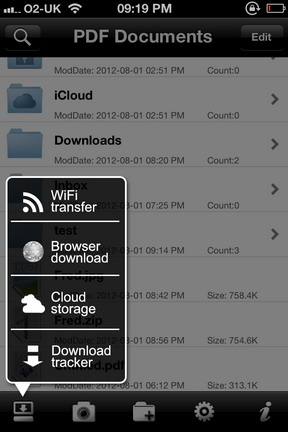 You are able to download single page, as well as full PDF documents, via the in-app browser. It has a scan facility that uses the iOS device’s camera to take pictures of text or pictures and convert them into PDFs. This scan mode is fast and the text is clear and crisp. It also has editing functions to change colors, sharpness, brightness etc. and is something that really adds to the usability of the app.
You are able to download single page, as well as full PDF documents, via the in-app browser. It has a scan facility that uses the iOS device’s camera to take pictures of text or pictures and convert them into PDFs. This scan mode is fast and the text is clear and crisp. It also has editing functions to change colors, sharpness, brightness etc. and is something that really adds to the usability of the app.
Once you have scanned or downloaded a PDF, you are able to use a freehand tool to highlight, annotate, mark or just add a personal touch. This is where the bigger screen of the iPad would really help as it can be tricky if you do on the small screen of the iPhone or iPod Touch.
 The zip function helps in condensing the size of file; therefore ensuring no extra space is used when saving the documents. Not just able to export, but the app can also import already taken photos from your Photo Albums. The private folder has the option of password protection to ensure security when you are carrying around sensitive information.
The zip function helps in condensing the size of file; therefore ensuring no extra space is used when saving the documents. Not just able to export, but the app can also import already taken photos from your Photo Albums. The private folder has the option of password protection to ensure security when you are carrying around sensitive information.
As I said PDF Reader Pro has a lot of features. However, the price of this app is slightly on the higher side set at USD 5.99. I think the developer should find a right strategy in terms of pricing to make this app even more successful.
All in all, PDF Reader Pro can help users one who needs quick, on the go, access to a reliable PDF reader, viewer and editor. It is compatible with iPhone, iPod Touch, and iPad and requires iOS 4.2 or later.