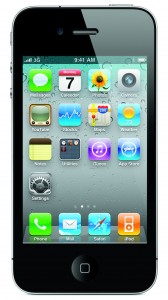This is a sponsored post. To find out more about sponsored content on Technology Bloggers, please visit our Privacy Policy.
If you work in business, then this article is aimed at you. If you have a busy diary which you need to keep track of, always seem to need to be paying someone, and like to check your stocks and shares from anywhere, at any time, then these three apps will (hopefully) be right up your street.
PayPal
The first app I am going to look at is the PayPal app. If you haven’t heard of PayPal, it is a free online service, which lets you send money to people via simply using an email address. I should point out that there are costs/fees involved, which is how PayPal make their money.
The PayPal app lets you request money, as well as send money. It also shows you your accounts recent activity, so you can keep track of your finances.
The app has a few cool and really useful features, that you should know about. The first cool feature is the ‘Bump’ feature, this feature lets you send or receive money to/from your phone, and someone else’s, simply by bumping/tapping your phones together. Pretty clever?
One of the really useful features I should also mention is the check deposit system. Usually, to deposit a check, you need to go to a bank, pay it in and then wait for it to clear. With the PayPal app, you can do the whole process a lot quicker, simply take a picture of the check and it will deposit it directly into your bank account.
Week Calendar
Nick recently wrote a post about how to climb the mountain to success in online business. A key part of Nick’s article was his ‘effective time management’ section. Nick wrote how you need to plan in advance, and allocate certain activities certain time, whilst not forgetting others.
To help you stick to your business schedule, online or off, the next app is the Week Calendar app. This app is much more advanced than the standard iPhone/iPod calendar, with loads of extra features and helpful tools. Check out the screenshot below to see the apps calendar interface in action.
 The disadvantage of this app is that it costs £1.49, so you can judge for yourself if the interface and features (like handy drag and drop event tool) are worth the extra money.
The disadvantage of this app is that it costs £1.49, so you can judge for yourself if the interface and features (like handy drag and drop event tool) are worth the extra money.
City Trading Pro
The final app on my list is called City Index iPhone Trading platform Pro, which gives you access to market data from all over the world. The app is a spread betting app, which means that it enables you to trade on the price movements of thousands of markets, including shares and currencies.
Any good businessman has to take risks, and this app gives you a good way to make money from taking calculated risks. If you think a market value is going to rise then you can buy, and if you think it will fall you can sell. Each market has a sell and buy price – the difference between the two is what is referred to as the spread, hence ‘spread betting’.
To ensure you are always kept in the loop, the app gives you access to the value of shares from a whole host of different companies, currencies, commodities and indices including the FTSE 100, the Dax and the Dow Jones.
The app also lets you can set a stop loss, buy with one or two clicks of your finger, (it is even faster than doing it online!) view your orders, pending, completed and cancelled, create your own ‘watch list’ so that you have super quick access to the data you need, get detailed historical data, and so much more.
Below is a screenshot of the sort of information you get when looking at a firm.
 The charting features on the app are really good, they are very detailed, and if you tip your iPhone on its side, the graph reorientates itself, to give you a clearer view of the data you are viewing.
The charting features on the app are really good, they are very detailed, and if you tip your iPhone on its side, the graph reorientates itself, to give you a clearer view of the data you are viewing.
You may be worrying about security, but there is no need. Probably the most comforting feature of the City Trading Pro app is that you can be confident that all your information and transactions are secure, so there is no need to worry.
Unlike the Week Calendar app above, this app is free, you just need a City Index trading account.
So, there is my list of apps! Feel free to try them out and leave feedback in the comments section, to let us know if you like them as much as me 🙂