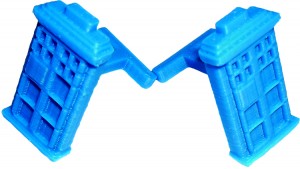Gamers, office workers and tech fans who lead a busy lifestyle might not rate tidying up their technology as their highest priority. However, there comes a point where all the wires and cables become so intertwined that they become almost impossible to prise apart. This is where keeping all your tech in check could prove useful.
It doesn’t have to involve hour after hour of moving your devices around or untangling cables. With a combination of hi-tech and low-tech solutions, you can make your tech at home or in the office look a lot cleaner and easy to find, use and transport when you need to access it.
Cable management
 For gamers in particular, this is essential. The problem of cables becoming tangled is common for many console owners. The best thing to do to avoid this problem is to use a series of cable ties. They’re cheap, easy to use and help to keep numerous cables bound together behind the back of your TV screen.
For gamers in particular, this is essential. The problem of cables becoming tangled is common for many console owners. The best thing to do to avoid this problem is to use a series of cable ties. They’re cheap, easy to use and help to keep numerous cables bound together behind the back of your TV screen.
At the same time, you’ll want to make sure that all your gadgets are well-ventilated. Keeping the holes in your computer, consoles, TV and other devices clear from obstructions like wires or cables will ensure that they’re less likely to overheat. This should extend their life and help keep them running fast.
All-in-one charging
Many of us own quite a few gadgets, many of which have mains chargers. In some cases, e-readers, smartphones and tablets can be powered up using the same charger, but to save space and energy when two or more of them need recharging, a multiple docking station could be helpful.
They’re relatively good, but they’re not too expensive, plus they can work well in the office as well as at home. If you own a range of Apple products, you’ll surely want one in order to reduce the stress of trying to find the right charger for each device. It could also become an important addition to any office desk, especially if you need access to all your gadgets at all times.
Smart labelling
Labelling your technology is a simple but effective idea, especially in the workplace. If, for example, you work in a large office, you’ll want to be able to find your computer/laptop straight away. Putting a label on it could save you time in trying to find it, especially if you feel like you’ve mislaid it somewhere after a meeting.
Asset labelling is useful too. It can be used to track your tech if it goes missing or gets stolen. As seareach.plc.uk point out, it’s useful for devices other than computers as well. It could be used to keep track of printers, scanners, tablet PCs, photocopiers, monitors or even items of furniture such as tables, chairs and sofas.