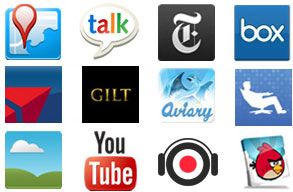What is cloud computing?
Cloud computing is the management and provision of data and applications via the internet. In non technical jargon that basically means is that it is the storing your programs and documents on the internet, rather than on your computer.
What is an example of cloud computing?
If you watch the tv, you will probably have seen those adverts that promote laptops and phones which allow you to work anywhere because of the ability to store your data in the cloud.
This basically means that your device merely holds the operating system and sometimes the software. The date you access is stored on a server somewhere. This means that you can access your data from almost anywhere with multiple devices.
The good and the bad…
As with most things in life, cloud computing has positives and (you guessed it) negatives. Here is a list of the pros and the cons of cloud computing:
The Pros
- Less hard disk space needed
- Your computer runs much faster – like the Chromebooks are meant to (this is dependant on your internet connection)
- You can access your data from anywhere at anytime
- Most providers of cloud services, regularly backup your data, meaning if you loose some data or if they loose some, it shouldn’t be too hard to recover
- Avoid costly hardware (and to some extent software) upgrades
The Cons
- If your internet dies, you can’t access your data, and in the case of a Chromebook, you can’t even access your programs
- Some security risks are removed (like if your PC is stolen, someone may steel your data too) but loads of new threats from corrupt employees, hackers etc. are born
- The services (initially) probably won’t be as reliable as you would like them to be
- Big brother is watching you! – every move you make online or in a cloud based application can be monitored by your provider
- You need a really fast internet connection, both download and upload, to really feel the benefit of it – the problem is, most peoples download speed is really fast, but their upload speed is rubbish!
Where is cloud computing data stored?
Good question – presumably not in the clouds! Applications, data etc. would be stored in server farms. Server farms are massive, usually very cool (air conditioned to increase machine performance and to prevent overheating) areas, full of loads of server towers.
Google, Facebook and similar massive sites generally have their own server farms, which they often store underground, and they make sure that they are very well connected!
What’s your opinion on cloud computing? Is it the way of the future, or will it do more harm than good?