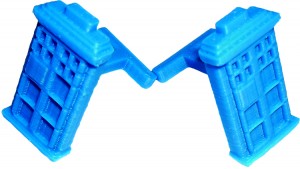There are many ways to deal with old computers. One popular way is to get rid of it. This is because old computers have no value, are slow and take lots of physical space.
The other way to deal with them is to sell them for a super low price so that you can buy a new one without paying too much. However, second hand electronic stuff does not really have any value. For instance, you probably ended up selling a graphic card for $50 that you bought for $200-$300 originally.
So why not keep your old computer and make good use of it.
How to rebuild an old PC
1. Format your hard disk to ensure you have completely remove all the data in it – remember that even formatting your disk might not remove all your data.
2. Install an new Operating System. If you are looking at Windows, XP might be a good choice for an old PC, however 7 also handles low spec hardware pretty well, so is also worth considering. There are several reasons why I think Windows XP is no longer the best choice:
- License rarity – Windows XP is 3 versions behind the current Windows operating system, meaning few firms still stock XP licenses
- Support has ended – Microsoft have officially announced the termination of the support for Windows XP in 2014
- Malware issues – Windows XP is prone to more security risks than more current operating systems, simply because it has been around longer; this means you are likely to need a better antivirus software to keep the PC safe
If you don’t want to go down the Windows route, I highly recommend is the Ubuntu, which is a free Linux OS. There are several free Linux operating systems out there but so far, I think Ubuntu is one of the popular Linux distribution and probably easiest to use.
What is the requirement to run Ubuntu? According to the official site, these are the requirements.
- 700 MHz processor
- 512MB of RAM
- 5GB of hard disc space
- VGA capable of 1024×768 screen resolution
- Either a CD/DVD drive or a USB port – or both
I bet you have a better PC than Ubuntu requires 😉 
Uses for an old computer running Ubuntu
No matter how old the computer, it always has uses. Here are some of my suggestions:
- Use it for regular web browsing. With a lightweight operating system (which won’t suck up your RAM and CPU usage) your old computer can still perform pretty well for simple web browsing
- Use it for data backup. You can always transfer all your important stuff into an old computer, and use it as a backup machine, so you can keep your files safe and access them easily
- Home surveillance system. If you buy a webcam or two and install them into your house you could use your old computer to run your own home surveillance system!
So now, if you have an old computer lying around or burred in your storeroom why not dig it out and start making good use of it?
If you have any good idea on how to re-use your old computer, why not share with us below?