Technology Bloggers has been growing for over a year now, and today marks the announcement and launch of its first ever competition!
We have been approached by a few firms in the past offering to give us prizes for giveaways, and have never really got round to launching a competition. However now thanks to a new widget/bit of software I have discovered called Rafflecopter, we are able to run competitions with relative ease!
If this competition is a success, then I hope that we can run more in the near future! 🙂
The Prizes
So, to the prizes! We are very lucky to be able to give away 3 Monitive Premium Accounts and 7 Monitive Basic Accounts. Check out their pricing plan page for more info on the accounts.
Monitive
The kind sponsor of this contest is Monitive, who provide site monitoring services, so you know if your website goes offline. Many people have written on Technology Bloggers how site uptime is a vital part of a hosting package, as customers could be lost, and your site could lose rankings, if it goes down.
With a Monitive account you get weekly emails, which let you know if your site has gone down. With basic, pro and premium level accounts (all but the free) you can have it check your site as frequently as up to once every minute, and if it ever finds your site is down, it can email you, text (SMS) you, and it even offers Twitter DM alerts.
Does your site go down on a regular basis, maybe at a time you are not ever online? Well without a Monitive account, you probably don’t know! If your host regularly takes your site down at night, and you don’t know, it could seriously affect your overseas traffic – especially traffic from the other side of the world.
If your website, blog, forum, search engine etc. goes down, it isn’t good. That is why Monitive offer to check it is up, by sending regular (as regular as you choose) requests from servers all around the world.
 With a free account you can monitor one website, and get 4 free introductory texts. With a basic account, you can monitor five websites, and get 10 free introductory texts. Pro accounts get to monitor 10 services, and get 10 free text messages every month. If you have a premium account you can monitor up to 30 websites, DNS’s, FTP servers, MySQL databases, POP3’s etc. and you get 30 text messages every month, so if a single site, server, FTP etc. goes down, you know – fast.
With a free account you can monitor one website, and get 4 free introductory texts. With a basic account, you can monitor five websites, and get 10 free introductory texts. Pro accounts get to monitor 10 services, and get 10 free text messages every month. If you have a premium account you can monitor up to 30 websites, DNS’s, FTP servers, MySQL databases, POP3’s etc. and you get 30 text messages every month, so if a single site, server, FTP etc. goes down, you know – fast.
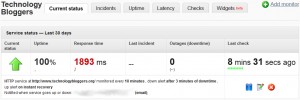 I have been using the service for around a week now, and it works really well. It is easy to use and has all the data you want to see.
I have been using the service for around a week now, and it works really well. It is easy to use and has all the data you want to see.
How to Win!
I want to make it as easy as possible for you to enter, and I want to make it so that everyone can enter, as we are a community blog, which means everyone should be able to benefit.
To enter is really easy, you only need to do a few things, but the more you choose to do, the more entries you will get.
The first thing you must do is sign up for a ‘Free’ Monitive account. Once you have done this, you can start entering.
Sign in to the Rafflecopter widget below, however you like, Facebook or email. The first thing you must do is tell us the email address you used to set up the account, as we will need this to upgrade your account if you win. After that, do as many or few of the options which become available to you, the more you do, the more entries you get!
Rafflecopter
The Rafflecopter widget loads below this text, it seems to be taking its time (at least when this article went live it was) so be patient, it should load in after a few seconds – and it doesn’t load on some pages, so make sure you go to the giveaway page to get it to work.
Winners
This competition will end at 12.00 am on Saturday the 19th of May. Winners will be announced within the following week, and then their accounts upgraded accordingly.
Best of luck to everyone!
I hereby declare Technology Bloggers first ever competition, live!

