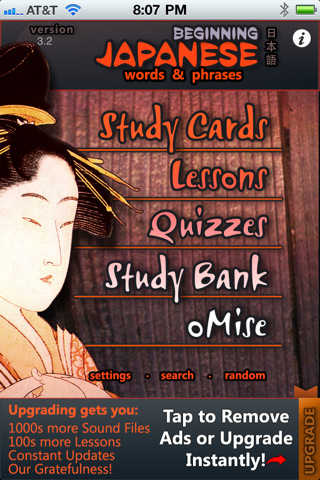The other day, I was thinking of enrolling for a crash course in Japanese when my friend, Gina, recommended an app which she said was as good as having a personal tutor. On her advice, I downloaded the Japanese Phrases iPhone app and found it to be a handy application that helps users sharpen their listening, pronunciation, reading and speaking skills. It lets you learn conversational Nihongo (the Japanese lingo) wherever you are – at school, at home, while commuting to office or at the gym.
The Japanese Phrases app is more than just a learning resource. It gives users adequate training and practice to pick up a language that is not their own. The app teaches the basics of the language through more than 700 words and phrases that are used in day-to-day conversations.
It is a practical app that has the right tools to facilitate easy comprehension and retention. As the phrases are voiced by a native speaker, users learn them with the correct pronunciation. And by repeating the phrases continuously, it becomes easy to memorize them. As all the phrases are displayed as flashcards, learning the language is quick and interactive. The grammar lessons are interesting and I was able to grasp the concepts almost instantly although a little effort was needed. There is also an email option that helps users to mail phrases and I used it to get a few clarifications from Sun, my friend who introduced this app to me in the first place.
I like the idea of displaying phrases and words in a random manner as it helps me recall the familiar ones and learn the new ones as well. The study bank helps in saving favourite phrases or ones that you would like to refer to later. The phrases are categorized to make learning easy. Japanese Phrases has also a search tool that helps in looking up phrases both in Japanese and English.
This app helps you learn the language at your own pace. You can quiz yourself to find out about the progress you are making, The app eliminated all the apprehension I had about learning a foreign language. It made me feel confident and helped me build my Japanese vocabulary in no time.
All said and done, this app will attract only a few people as it caters to a very niche audience. The app is available in the Apple iTunes store and can be downloaded for free.