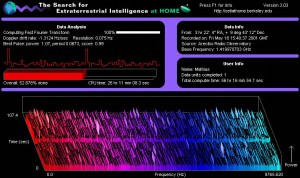This is a sponsored post. To find out more about sponsored content on Technology Bloggers, please visit our Privacy Policy.
When starting a business like a restaurant or a speciality retail clothing outlet, the main goal of the owner is to entertain customers in order to get repeat business. While retaining customers is the goal, how to attract them in the first place is a goal of all aspiring business owners. Once the events and activities at your location have become old news, customers can always go down the street to get a beer. Using websites and other technology to make your business more interactive will attract more customers and keep your location fresh and alive.
By placing a webcam in the kitchen, visitors to the website can watch cooks chop, dice, fry, and set on fire the food being prepared in real time. If you have a staff of flamboyant bartenders, visitors to your website can watch them craft cocktails, set tequila on fire, and entertain guests.
The Boatyard in Panama City, Florida has live cams on both their bar and the ship dock so website visitors can see what kind of seadogs are pulling up to get their grog. If a potential customer visits your website and sees a vibrant and lively atmosphere on your stream, they will be more prone to check out your physical location.
An event such as a concert is a sure way to draw customers into your building while naturally increasing sales. The same theory will hold true if you post a video or stream of your concert to your website. By marketing through social media, visitors will visit your website for the video and stick around to find out about your business. In order to guarantee maximum stream quality, your business can use a cloud gpu to ensure your event has a seamless broadcast.
Offering live streaming video of your business on your website will help you gain ground in search engine results. Instead of relying solely on word of mouth and reviews from other websites, your page will rank higher in search results even when people use generic terms like “best local seafood” or “high-end retail.”
Streaming video can also be used in reverse to keep customers who are already at your business entertained. While waiting for friends to arrive customers can watch streaming content on television while enjoying a drink at the bar. In a high end fashion boutique you can stream video about how your products provide more benefits than the competitor’s. By using cloud hosting services you can ensure that your streaming video network operating system doesn’t interfere with the day-to-day operation applications you use for business.
There is no doubt that everyone you want to visit your business is on the internet. Instead of sitting idly by, make sure you catch more customers by making your online location as cool as your physical.