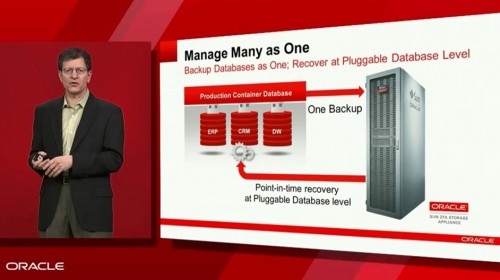This is the conclusion to a series of articles in which I explored Remote Heating Control – a technology of the future. Learn more about this series by reading the introductory article, called stepping into the future of smarter living.
Three months ago, I wrote an article in which I told you how British Gas had approached Technology Bloggers and asked if I would like to have Remote Heating Control technology installed for free, to test the technology as part of their don’t take our word for it (DTOWFI) campaign. Remote Heating Control is a technology of the future, and therefore they wanted reputable bloggers to test it out and give their honest feedback in order to help people (consumers) understand the pros and cons of getting the technology, and just generally what it is like to live with an intelligent (or smart) heating system.
Now my part in the DTOWFI campaign is coming to an end – this is the final article in my series. In this article I am going to summarise my journey with the technology, highlight the advantages and disadvantages and give you my honest feedback as to my experience of Remote Heating Control.
I hope that home-owners (potentially you) will be able to use this series to evaluate whether they feel they would benefit from installing Remote Heating Control.
Installation – The Start Of The Journey
My journey with Remote Heating Control started on Thursday the 16th of August, when a British Gas engineer called Nick came to my house and set up the hardware I would need to run the technology.
First Nick installed a wireless receiver near to my boiler. Then he removed my old thermostat and replaced it with a band new LED display, smart linked thermostat. Finally Nick installed a wireless hub which I plugged into my internet router. These three devices now communicate with each other and between them and the myHome internet portal, determine what my boiler should be doing. Clever huh?
For more info on the installation, check out my article on: how is Remote Heating Control technology installed?
First Impressions
In the next article I discussed what my first impressions of Remote Heating Control were. I explored the myHome online interface, from which I was able to control my heating online. Once I had my login credentials, it was easy to login and navigate around the site.
I was impressed with the amount of data and functions that are available to me. For example, I can see what the temperature has been in my house over the last 24 hours, or the last week, or even month. I am also able to see a weather summary, letting me know what the temperature has been like outside recently, and what to expect in the near future.
At the time of writing article three, I was yet to use the technology on a daily basis, as it was mid-September and still relatively warm.
Setting Up A Heating Schedule
Two weeks later (early October) I published my next article, in which I let you know how I found setting up a schedule for my heating. In summary, it was really easy, I just had to choose what temperatures I wanted my house to be and when, and then drag some sliders accordingly to make a rather complex, but easy to understand, schedule.
My heating is now designed to fit around my daily variations in lifestyle. I get up later of a weekend, so my heating doesn’t come on until later. I go to bed later on Friday and Saturday, so my heating keeps my house warmer for longer. Instead of me having to adjust my heating to my daily life, my heating now knows what to do and when – meaning little need for interference from me. Check out the article for more on setting up a remote heating schedule.
Daily Changes
From mid-October, I was using my heating on a daily basis, however unlike last year, I wasn’t turning it on and off daily, or controlling it via the thermostat. My heating was doing all the hard work for me, turning itself on just before I woke up/got home, and turning itself off when I went to bed/left the house.
But what happened when my life didn’t fit perfectly around my heating schedule? Say I knew I was going to be home 20 minutes early, would I have to come home to a cold house? No I wouldn’t, thanks to the myHome smartphone app! It was really easy to download and install, and after logging in with my normal username and password, I was able to instantly adjust my heating. Quite literally I could change the temperature to 18°C and in the 10 minutes it took me to get home, my house would have warmed up.
I have found that there is nothing wrong with using my smart linked thermostat (my houses internal thermostat) to control my heating, it works very well in fact, however I just don’t seem to be using it. My heating schedule seems to be regulating things rather well for me, and when I want a change making, a quick alteration on the app, or a text is often much faster and easier.
For more on my views of what the technology is like to use, check out the: using Remote Heating Control on a daily basis article? The article also contains more information about the myHome online portal, what can be found there, what you can control etc.
A Scenario
I recently had the thought, what if I were to go on holiday? My heating is set to a schedule, which I would have to change. I wouldn’t want to have to change the schedule just for my holiday and then reset all the temperatures and time periods when I got home. Well I wouldn’t have to.
All I would need do is login to the myHome app and set my heating to ‘OFF’. It is usually programmed to ‘Auto’ which means stick to the schedule, but were I to set it to ‘OFF’ then it would just lie dormant. When I get back, on my way home, a quick SMS of ‘HEAT AUTO’ or just setting the heating to a specific temperature via smartphone or text message would get my house lovely and warm for my return. It seems that there isn’t much that this technology can’t handle!
Basically if there is going to be a disruption to your ordinary daily life, and you don’t want your heating to be wasting money on unnecessary heating, you can effectively stop the schedule. Likewise if you want your home to be hotter than it is you can override the schedule for that period.
The Money
One of the key factors in the technology for me is the money. I want to be green and save gas, whilst at the same time use the technology to help me save money. So, do I think that Remote Heating Control will save me money?
I haven’t any bills to compare yet, and the weather does vary year on year anyway, so it is hard for me to tell, but from what I have seen so far, my honest answer is yes, I think that the system will save me money.
The way I have programmed my system, it stops my house from getting really cold when I am not there, so it should take less gas to warm it up when I get home. Also the fact that I can instantly change the temperature via the internet, or my phone mean that if I am out of the house, I am still in control, whereas before I couldn’t be. Therefore any mistakes I make – like leaving the heating on when I am going out – I can fix before my boiler burns away my money heating an empty house.
To Conclude
I am really pleased that British Gas asked me to become a part of the DTOWFI campaign, as it has not only given me an insight into the future of smarter living, which I have been able to share with you, but also an amazing system which I now use to control my heating with.
I would personally recommend the technology, as I feel it has the potential to save me a lot of money, whilst helping me limit my environmental impact, at the same time as letting me live slightly more comfortable.
Thank you very much for following the series, I hope it has been interesting and educational. I also hope it has been useful to people who are considering getting a Remote Heating Control system.
I would also like to say thank you for all the comments I have received on the articles during the course of the series. I am more than happy to answer questions and give my opinions, just ask anything you may have either on the relevant post, or below.
My final thank you goes to British Gas for letting me test out a technology of the future.
… and that’s the end of my second series! 🙂