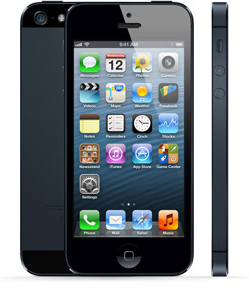This is a sponsored post. To find out more about sponsored content on Technology Bloggers, please visit our Privacy Policy.
What do you know about Java? If the answer is not much, then you are not alone. In this article I am going to explore exactly what Java is, and why it is so important that you keep it up to date.
Java or JavaScript?
Java and JavaScript are completely different things, however many people confuse them as one and the same.
JavaScript
JavaScript is a scripting language (like PHP and HTML) that is used in browsers to help render websites, and is also now used to create [relatively simple] desktop games.
We use JavaScript on our blog. One example can be found in our comment form; if you don’t tick the box to confirm you have read the comment policy and click Post Comment, a box comes up reminding you that you have to tick it to proceed – that works via JavaScript.
You can disable JavaScript, but so many websites use it nowadays, your browsing experience would be significantly affected.
Java
Java is a programming language, which is capable of doing far more than JavaScript. Java can be used to create new programs and applications that run virtually on their own, or via a browser.
Most computers come pre-loaded with Java, as do many other devices, including some cars, printers, parking machines, ATMs and more. A printer doesn’t use JavaScript, as it is a browser based language.
Malicious Java
It is possible for someone to gain access to your computer via Java. All you would need to do is visit a website with malicious Java code on it, and unknowingly to you, you could be being hacked. Some websites allow you to add your own code to their site, (like forum’s for example) so it might not even be a malicious website you are visiting, just one page which contains malicious code.
 When you visit a page with a malicious Java application, your browser will usually start to run the code, which will open up a direct link between your PC and the hacker – remember browsing the net is a two way process, every time you request data from a server, the server can request something back.
When you visit a page with a malicious Java application, your browser will usually start to run the code, which will open up a direct link between your PC and the hacker – remember browsing the net is a two way process, every time you request data from a server, the server can request something back.
On face value, a page with malicious Java could look completely normal and trustworthy, as you wouldn’t be able to see the code – your browser would render it for you.
Malicious code can give a hacker almost complete access to your machine, via the internet. They could potentially browse through your files and open applications, and even receive feedback from input devices like a webcam and microphone.
Java Update
When Sun Microsystems (who are now owned by Oracle) developed Java, they didn’t plan for it to be used maliciously, and still don’t. Like with most code, hackers exploit loopholes and flaws in the language, to enable them to perform malicious activity.
 Like with any software, to combat malicious activity, when flaws are discovered, developers create patches and launch new versions to protect uses against their installation being misused.
Like with any software, to combat malicious activity, when flaws are discovered, developers create patches and launch new versions to protect uses against their installation being misused.
Many of the know ways Java can be used to gain access to your computer are preventable, if you have the latest version installed.
It is important that you not only keep your computers version of Java up to date, but also your browser’s version. Many browsers come with a Java plugin, and this can become outdated, even if your system version of Java is up to date.
You should check to see if your browser’s extensions and plugins are up to date ideally once every week. If you have Premier IT Support, or your computer is updated by an external provider, you shouldn’t need to update Java, as that should be taken of care for you.