Every heard of the site about.me? Well I would say it’s a site where you can build yourself a great, highly customisable, online profile, to share yourself to the world!
How do the team at about.me describe their site?
About.me lets you quickly build simple and visually elegant splash pages that points visitors to your content from around the web. Get started today.
Do you have an about.me profile?
If so, please share it with us below, I would love to check it out! If you don’t, why not? Didn’t know about about.me? Well nor did until Ari Herzog wrote about his about.me profile, back in December. I thought it sounded like a good idea, so I checked it out.
About.me is a great way to tell someone about yourself in just a few characters – http://about.me/yourname. For people who run several sites and blogs (like myself) as well as loads of social media profiles, this is a great way to ‘slim down your email signature’. No need to chuck 10 URL’s at the recipient, just put your about.me URL!
Don’t have an about.me profile?
It really couldn’t be easier to get started, all you need is an email address, create yourself a password and choose your URL (i.e. about.me/yourchoiceofwords) and you are done! Create your bio, sync with your different profiles around the net, (like Facebook and Twitter) add your sites/blogs and voila!
Below is a screenshot of my about.me profile, just to give you some ideas 🙂
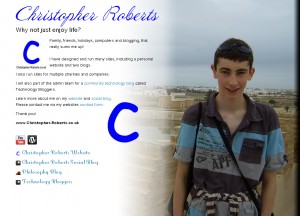
Why not check out Christopher Roberts profile out on about.me?
You can now also find Technology Bloggers on about.me – check out our profile at http://about.me/TechnologyBloggers! The profile isn’t that flashy and amazing at the moment, but it does the job 🙂
Have you got an about.me profile? Will you have one soon?


