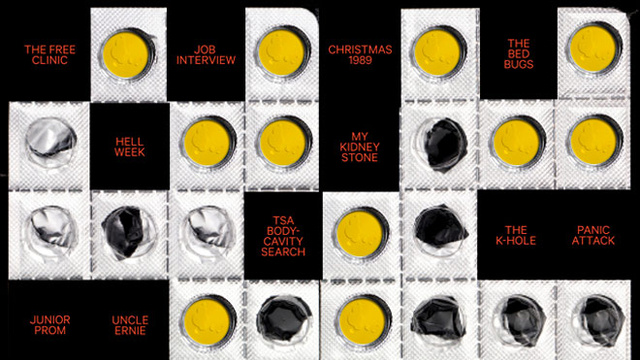The February issue of Wired magazine contained an article about an interesting medical breakthrough related to memory. Scientists working on the development of a pill that can erase bad memories have achieved success in laboratory rats.
It is a long and detailed article, but I will try to summarize it in a few sentences. Memories are stored in different parts of the brian, emotions in one part, visuals in another etc. In order to remember something a sort of chain must be formed that link the separate parts of the memory, a chain formed by protein. If you can block the protein you can block access to the memory.
Scientists have been experimenting for decades to try and find a compound that can do this, and recently seem to have found one that works on rats. The experiment is relatively simple, the rats are exposed to series that they learn to recognize, an example might be a series of musical notes followed by a painful electric shock. As soon as the rats hear the first note in the series they get scared and agitated. Administer the compound and the association is lost, you can play the series and the rats no longer remember the consequences until BANG, the shock arrives.
Cruel but bearing important consequences, if the links in the chain can be broken then the memory is not cancelled but the individual no longer has access to it.
As I said above different parts of the memory are stored in different places, so the hope is that different compounds will be able to delete different aspects of painful memories. One might close access to the memory of the scent of an ex girlfriend who left you for your best mate, or the pain experienced in an accident, or the vision of your dog jumping out of your third floor bedroom window while chasing a ball that you accidentally threw too hard for him to catch, or other such traumas.
Talk is of selected memory loss by pill, but of course this is far in the future if ever at all, but the very prospect raises some interesting ethical dilemmas. We are who we are by experience. I don’t play with knives; I have a scar with 7 stitches in my hand to remind me why, but even without it the memory of a Christmas Eve trip to Wythenshawe Hospital lingers on.
And having seen various governments conduct more than questionable research on their own populations (and others) and I am not just talking about despot regimes but the very birth states of democracy themselves as this apology given by President Obama demonstrates, I sincerely question the ethics behind such a development.
So the question is this, are we seeing a great medical and technological breakthrough, a leap in human advancement, or the creation of another dangerous tool once it gets into the wrong hands?