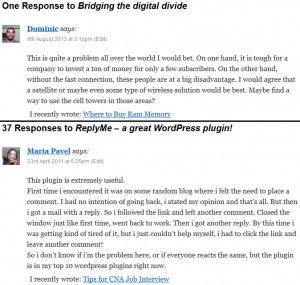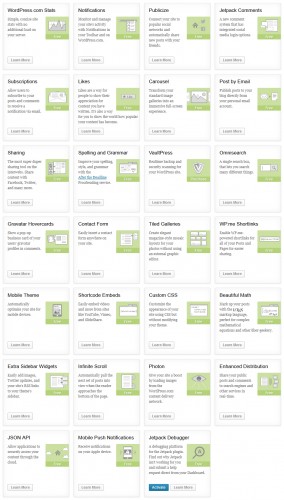“…blogging has changed, and the blog itself is no-longer where many people read and interact. Read in the feed and comment on social media. Blogging is still there, but I think comments are slowly dying…
A feed and social profile were luxuries years ago, however now it seems they are part of blogging itself – if you don’t have them do you have a blog at all?”
That is a quote from a comment I left in June this year.
Digital media explorer Ari Herzog has noted how blog comments are evolving, and he now offers his readers the ability to leave a comment via the standard (vanilla) WordPress commenting system, as well as via Facebook and Google Plus.
Blogging is still very much alive, however as my opening quote suggests, the way authors go about publishing content and how readers then go abut digesting and debating this, has changed significantly in recent times.
CommentLuv
Just over two years ago I wrote a post detailing why you should use the CommentLuv plugin. Today very few 0f the reasons I state still hold true.
I have now deactivated CommentLuv on Technology Bloggers for these simple reasons:
- CommentLuv looks messy – take a look at the two comments to the right. They are both great comments, but they are followed by an untidy, irrelevant link. If someone is interesting in your site, they will check it out anyway.
- CommentLuv promotes spam – having looked through our comments, very few of our genuine visitors actually take advantage of CommentLuv, yet almost all the spam comments we get include a CommentLuv link.
- CommentLuv increases load time – you know how obsessed I am with speed, so much so, any plugin which significantly impacts load time is now under scrutiny. CommentLuv is quite a heavy plugin which I have found has a big impact on page load time, and that extra lag isn’t justifiable for what it offers.
- CommentLuv is bad for SEO – one of the key things Google has been clamping down on of late is irrelevant links. If you run a site about lawnmowers, and you have a large number of links coming from a technology website, it probably doesn’t do you any favours. Similarly, if I have written an article on something tech related, comments with random links introducing irrelevant keywords, dilute the content and probably don’t do my article any favours.
CommentLuv was once a great plugin, but its time has passed. The web is changing, blogging more so than ever, so it is time to say goodbye to CommentLuv.