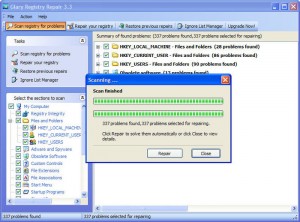In 2011, it is estimated that 65 million tablet computers were sold globally. The population of the United Kingdom is currently around 62/63 million strong, meaning that last year alone, more tablets were sold than there are people in the UK. That is a pretty big figure!
Incredible growth
The tablet industry is a technology phenomenon, with regard to its growth rate. The concept for tablet PC’s has been around for a while now, however they have only been seriously released on the market, in force, in the last two years. Apple’s iPad launched in early 2010 (April in the USA, and May internationally) and since then the market has quite literally exploded.
Okay, there were tablets before the iPad, and concepts have been around since the 1950’s, however the tablet industry really ignited two years ago tomorrow, (the 3rd of April 2010) and it is a technology that already has over 60 million users! To put those numbers into perspective, it took Radio 38 years to get 50 million users, television 13 years, and the internet 4. Tablets reached 50 million users in just over a year. See what I mean about rapid growth?
After the initial launch of major tablets, hundreds of firms started to produce their own tablet, submitting their creation to the global market. Why? Well, future trends predict that we are likely to move away from our desktops and laptops and use evermore our tablets and smartphones.
The technology research firm Gartner Inc., predict industry sales to grow to more than 300 million by 2015. 300 million tablets means huge amounts of money being spent by consumers on tablet, and for big firms like Sony, Microsoft, Apple and Samsung, that means huge profits. The industry is now so big, and with such immense growth forecasts, that it is a no-brainer for most tech firms, to enter this lucrative market.
Why tablets?
But why do people prefer tablets to desktops? Well there are a number of reasons. I like bullet points, so here we go 😉
- Tablets are very portable – you can take them almost anywhere, and with the likes of Wi-Fi, cloud computing and advances in wireless charging, there will soon be no need to have a permanent workstation
- Tablets can do so much! – Most tablets have the ability to do what most PCs can do, so why do we need our PCs any more?
- Apps – one thing tablets have that your regular computer doesn’t is apps. Apps are revolutionary and are changing the way we live our lives, as there does seem to be an app for just about everything!
- Price – for what they can do, and the speed they can do it at, tablets are extremely competitively priced, especially compared to their PC counterparts, and with tablets, their is no monitor, mouse, keyboard etc. it is all built in
- Convenience – tablets often run faster than computers, and can be accessed almost anywhere, making them one of the most convenient devices around, probably why they are becoming a massive hit with businesses around the world
- Choice – there are so many firms with a tablet released, you really are spoilt for choice when it comes to choosing!
- Social media on the go – tablets and smartphones can provide you with access to social media when you are out and about, and given that most of us use social media, this is a huge positive
The future
Personally, in the future, I believe the device most of us will move to is the phablet. Phablet, what is that? Phone-Tablet. Smartphones revolutionised the way we communicate when out and about, as did tablets. In the future I think we are more likely to see the two come together. Basically tablets getting a little smaller, and smartphones getting a little more advanced.
Why do I think this? Well the smartphone industry and the tablet industry are two tech which are seeing major growth. Everyone wants a tablet, everyone wants a smartphone. In essence, most tablets and smartphones do very similar things, just in different ways. In the future I believe that the two will come together, share their features, and create the phablet!
Your thoughts
What about you though? What do you think about the tablet industry and its growth? Is is sustainable, or just a fad? Will we move away from our high tech craze, or does the future lie with phablets?