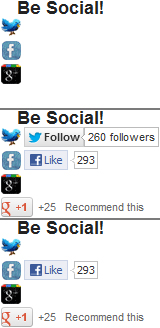I have just downloaded and taken a quick look at the new Mozilla add-on called Lightbeam.
I am an UBUNTU user myself, so I don’t know if this will work for other systems, but I would like you to help me decide if it’s an interesting tool either way.
I have always heard that companies share your information. So you go on one site and they share your habits with other organizations. Well Lightbeam shows you who they are sharing your information with.
One thing that I should say is that I do not know what the information they are sharing actually is. If anyone does know I would love to hear. So that is job number one for you down in the comments below.
The actual view that you are presented with when you open this program is very nice. A series of connected triangles that drift around the screen, all tied together like one of those kinnect toys that my kids play with. Some of the triangles have website logos on them, others are blank. It’s almost a snowdrop kind of effect.
The lines are either white or blue, the blue depicting that the sites use cookies. Probably half of them do.
And it makes a nice little educational game. As you visit another site it joins the page with its connections, the entity wobbles and bounces before coming static. Many of these connections are the same, creating a central mass, but some sites do not share with anyone that the others do, and live in their own little detached bubble.
I was surprised to find that ebay UK is not connected to any of the other sites. It has 3 satellite sites but they are all ebay subsections. I would have to draw the conclusion that ebay do not share your information. Job number 2, correct me in the comments below please.
The Weather channel divulge to another weather channel and 3 or 4 others, CNN and the BBC are about the same. TECHNOLOGY BLOGGERS DOES NOT SHARE WITH ANYONE! Read it and weep and respect where it is due Christopher. My employer the Bassetti Foundation are linked to Twitter, and nobody else.
Oh and guess who is in the middle of the blob, tentacles everywhere, yes of course, Facebook. I have not visited the site but they appear through the mist to take centre stage. No wonder profits are up!
Without understanding more this add on is just a toy to me, but I am sure if I was a bit more savvy it could give me a lot of insight into the dark and murky workings of the web. I think it might also present an opportunity, as we can now see who is prostituting our information and who is not, and maybe we should put more trust in those that keep our data in their own hands, and some others a little less.
Definitely worth a look I would say.
Oh on a final note, I went to Microsoft, Ubuntu and Mozilla. Microsoft share with 10 satellites, 5 of which use cookies. Ubuntu and Mozilla do not share with anyone. I visited 15 sites in total during my research, and that meant that I unwittingly connected to 76 third party sites.