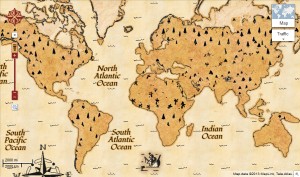Monday (April the 1st) saw hundreds of high profile April Fools’ Day jokes hit the internet, but which were the top April Fools spoofs online?
7. Virgin
At number 7 this year, is Virgin Atlantic’s glass floor planes. On his blog, Richard Branson posted on how Virgin Atlantic Airlines (in which he owns a 51% stake) are planning on launching a glass-bottomed plane. Branson commented on how he was “thrilled to announce that Virgin has created another world-first with the introduction of the technology required to produce the world’s first glass-bottomed plane.”
 Virgin Atlantic also posted the jape on its official blog, stating that thanks to private funding from Richard Branson, the technology had now been developed to give passengers the experience of a transparent floor.
Virgin Atlantic also posted the jape on its official blog, stating that thanks to private funding from Richard Branson, the technology had now been developed to give passengers the experience of a transparent floor.
The floor of a plane couldn’t really feasibly be made transparent though; the luggage and engine have to go somewhere!
6. Metro
One of the first articles I came across this April Fools’ Day was the Metro’s April Fools’ Day 2013 round-up. The Metro had taken screenshots of all the top April Fools this year, including Goolge’s, Facebook’s, YouTube’s, Tesco’s, The BBC’s and more.
I only realised when I got to the end of the post that they were all spoofs! The Metro’s April Fool was to Photoshop loads of fake April Fools. Tesco’s 3D food printer, YouTube’s $1,000,000 giveaway and the BBC’s story of how Curiosity rover had joined Twitter, were all very well designed, believable, and well worth a read!
5. The White House
As we the above pranks show, April Fools’ jokes aren’t just limited to a personal level, companies and the media like to play them too, but what about government? Well the US government tried to fool its Twitter followers this year, posting a ‘special video from the president’ – watch it below.
%CODETWEETWHITEHOUSE1%
4. Technology Bloggers
Okay, my post on Monday which informed readers how the Higgs boson has been found wasn’t true. The Higgs is thought to hold the key (or at least part of it) to help us better understand the origins of the universe. I did also mention in the post how the particle could potentially make time travel viable, and also be the key to ultimate power, enabling us to use nuclear fusion as a power source.
Last month scientists thought they were closer than ever to identifying the Higgs particle, and this is true. However it is still yet to be proved to exist, and it might not be the miracle particle that I made out it could be. Most of my post was made up, as an April Fool – I hope nobody minded.
April Fools from Technology Bloggers! 🙂
3. Google
Google is becoming famous for its April Fools. This year they played several. The most high profile was probably Google Nose, which had the strapline “Smelling is believing.” This April Fool claimed that Google could bring uses the smell of things they were searching for, by “intersecting photons with infrasound waves” they can “temporarily align molecules” to make your screen smell like what you are searching for. Clever stuff – if it were real!
The search giant also created a treasure map version of Google Maps. Google claimed it had found some old treasure maps which once belonged to an infamous pirate Captain Kidd, and it had scanned them and added them to its online mapping service.
Another April Fools joke that Google played was seen in the launch Gmail Blue. Gmail wasn’t blue enough, so they made it all blue, because blue is better! It doesn’t make any sense, but is very comedic – watch the video below for more.
%CODEYOUTUBEGMAILBLUE%
On Monday, when checking Technology Bloggers Analtyics, it turned out that we had 41 visitors from the International Space Station. I took a screenshot, this is no joke!
Okay, maybe it was a joke, yet another Google April Fool.
These are just a few of Google’s 2013 April Fools jokes.
2. Twitter
In third place is Twitter. Twitter’s fool was to trick users into believing that they would soon have to pay for vowels!
It was a half believable story that the social network published on its blog, and it did show innovative ways that people were trying to get around having to pay the five dollar a month fee so you can “use our premium “Twitter” service which also includes vowels” as opposed to having to use the free version: Twttr. Some people substituted o’s (owes) for 0’s (zeroes) whilst in an example in the blogpost, Joan Rivers used the partial/semi vowel ‘y’ to replace all vowels!
%CODETWEETJOANRIVERS1%
Personally I am not sure that twttr.com would ever really have taken off. Wh-t 1s thy p01nt 0f – Tw1ttyr w1th n0 v0wyls? 😉
1. YouTube
This year, I think that YouTube had the best April Fools’ joke. YouTube claimed, in a video post, that the website was no longer accepting submissions. That’s right, submissions, like entries. This is because the website was simply a massive competition; who could submit the best video?
 That’s right, the competition of YouTube is over, and over the next ten years, the winner will be decided, and on April the 1st 2023, the site will relaunch with just one video on it. The best video. The winner of YouTube’s 8 year video contents!
That’s right, the competition of YouTube is over, and over the next ten years, the winner will be decided, and on April the 1st 2023, the site will relaunch with just one video on it. The best video. The winner of YouTube’s 8 year video contents!
A pretty good April Fool, but that isn’t why it wins this year. The reason YouTube is number one, is because of the time and effort they put into their April Fool.
%CODEYOUTUBEAPRILFOOL2013%
The video above shows the initial video YouTube put out for the April Fool, but what many people never saw was the 12 hour live stream they did! That’s right, YouTube got two presenters to stand in front of a camera and read out video after video, videos which have been posted on the site and are ‘up for nomination’ to be the ‘winner’ of the YouTube contest. Click on this link to see the video, and check out this link to read more on the official YouTube blog.
Which was you favourite April Fools’ Day joke this year? Was it one you played, or had played on you? Do you think that smaller April Fools’ like putting salt in the sugar are no longer that significant, when companies like Google, (who own YouTube) Virgin and Twitter are playing jokes on millions – maybe billions?