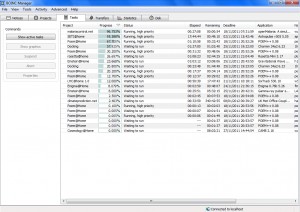A few months ago, I wrote about LHC@home 2.0, which is a project that you can get involved in that allows you to use your spare computing capacity to help ‘crunch’ scientific data from the Large Hadron Collider project.
Rather shamefully, at the time of writing the article, I hadn’t actually taken part in the project, however after buying a new PC, I thought that it was my duty to donate my spare processing power to help science!
I started off by going to the SETI@home website, where I worked out that in order to take part in the search for extraterrestrial intelligence (SETI) project, I would need to download the ‘BOINC software’ – so I did. When I installed the software I was amazed with the amount of different projects that I was able to partake in.
The BOINC software is effectively a management tool which lets you choose which projects you want to help crunch data for. Then it sets about downloading, analysing and then uploading the data in the background.
 There are so many great projects that people can get involved in, from looking for extraterrestrial life and the Higgs particle, to projects providing power to those who are doing vital research into malaria, cancers and other important global diseases, and even trying to work out how and why gravity works!
There are so many great projects that people can get involved in, from looking for extraterrestrial life and the Higgs particle, to projects providing power to those who are doing vital research into malaria, cancers and other important global diseases, and even trying to work out how and why gravity works!
From finding new medicines to helping university students, there really is something for everyone to get involved in.
If you are worried that it may slow down your computer, then don’t be, you can set how much of your processor BIONIC can use, as well as the amount of hard disk space it can take up, and also how it uses your internet.
The BOINC software comes with an easy to follow interface, and gives you announces of important events and discoveries relating to @home projects.
Think where we would be in terms of scientific advancements, if everyone were to give just 10% of their PC to some of BOINC’s @home projects.
You can make a difference, and you can help science! Please go to the BOINC website to download the software today, and get stated with some of the brilliant projects they have on offer! I personally believe that the following projects are really worth a look at:
- Poem@Home – investigating protein structures, how they determine protein function, how they interact with one another, etc.
- LHC@home 1.0 – the Large Hadron Collider project – with some extra software, you can also take part in LHC@home 2.0
- climateprediction.net – attempting to improve climate modelling, and predict the possible effects of climate change
- Einstein@Home – searching through data from the LIGO detectors for evidence of continuous gravitational-wave sources, as well as searching radio telescope data from the Arecibo Observatory for radio pulsars
- Cosmology@Home – comparing theoretical models of the universe in order to try to improve future technologies
- malariacontrol.net – helping in the fight against malaria, via creating simulations and models of the history of Malaria
- SETI@home – analysing data from outer space, to try and find extraterrestrial life
Unfortunately, I now have to give you a warning. Whilst I am sure that the software and projects are all 100% safe to participate in, some organisations would not want you to install them on their computers. You would be perfectly okay to install such projects on your home PC, however I wouldn’t advise that you do it at work or school, as there have been incidences in the past of firms pressing charges against people for increasing their internet usage and filling up there serves by unauthorised software like BOINC.
That aside, I really do urge you to download the BOINC manager today, any start helping science! If this makes the offer any more attractive, most projects have their own screensavers, many of which look pretty cool!
Install it and leave a comment below to let us know how you are getting on 🙂