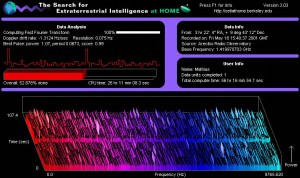Until recently, if you lived in the UK, it would have been illegal for you to buy an album and then transfer the songs onto your iPod, due to copyright law.
If you don’t live in the UK, it may still be illegal, so you might want to research it!
So why the change in policy? Well recently a government commissioned, independent review, called the Hargreaves Review, which was carried out to investigate copyright law.
From the review, the Business Secretary Vince Cable concluded that because we now live in a digital age, people communicate differently and do business differently, so it is time to bring some copyright laws up to date.
He also said that if you buy a CD and download it onto your computer, even if just for personal use, it is frankly a silly idea that you could be prosecuted for it. You have purchased the CD, so therefore surely you should have the rights to listen to it how you want to?
Mr Cable also feels that it can also be very restricting on business, as sometimes it’s hard to trace original owners of copyrights.
Despite changing the law, the Business Secretary said that he still wanted to protect the property rights of genuine artists and creators.
If you did buy a CD and were then charged with a criminal offence for putting it onto your iPod, would you not feel slightly cheated? If it’s your CD, should you not own the rights to it?
Website blocking is also part of this reform. Before it was possible to ask service providers to block sites displaying copyrighted content, however this is no longer going to be the case.
The obvious benefits of the change in law, would fall with the consumer, however the economy could also potentially benefit too.
What do you think about this law, is it outdated? Should it still be in place, or are the changes justifiable?