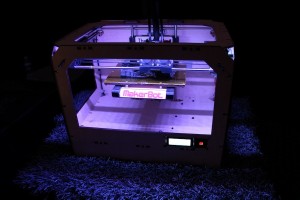As with everything from televisions to cameras to computers, printer technology evolves and improves with every year. Printer manufacturers release new models every calendar year that offer new features, improved capabilities and, in some cases, fixes for problems that have plagued users in earlier models.
As with everything from televisions to cameras to computers, printer technology evolves and improves with every year. Printer manufacturers release new models every calendar year that offer new features, improved capabilities and, in some cases, fixes for problems that have plagued users in earlier models.
In 2012, printers are faster than ever before, providing crisp and clean images and text. Still, they manage to print more quickly and use less ink, making them so much more efficient. Other trends this year include larger formats and wireless capabilities. Here’s a closer look at some of the top printers of 2012, for all possible budgets and printing needs.
HP Envy 110 e-All-in-One
Want a printer that is environmentally friendly while also providing high-quality printing? Then this is your printer. The world’s only PVC-free printer, the Envy inkjet printer, is also Energy Star certified and offers green features like automatic two-sided printing and an ink cartridge recycling program.
In addition to the low environmental impact, the Envy offers quick and quiet printing and produces lab quality photo prints and crisp documents. And in addition to the wireless capabilities, the Envy has built in AirPrint capabilities, meaning you can print from your iPad, iPod touch or iPhone. Best of all, the Envy is affordable, just around $200.
Canon Pixma MX432
Are you working from home? Do you need an affordable machine that prints, scans and copies? Then the Canon Pixma MX432 might be a good option for you.
Costing about $100, this sleek machine does everything you need for a low price. While this inkjet has a slightly slower speed than some other comparable printers, it provides excellent photo printing and includes wireless and AirSoft capabilities for convenient printing on the go.
HP Officejet Pro 8500
If you need fast and high-quality printing plus the capability to scan, copy and fax, then this is the model for you. One of the most user-friendly printers on the market, it boasts a large LCD screen that allows you to set your preferences with just the touch of a button.
For an inexpensive all-in-one (this model runs just under $300) the HP Officejet prints quickly, with about 15 pages per minute in black and white, 11 pages per minute in color, both with professional-looking resolution and quality. The drawback to this model is that it does not have wireless capabilities, but you can scan directly to e-mail or print from a memory card.
Epson Artisan 835/Epson Artisan 1430
If you print lots of photos at home, then the Epson Artisan 835 is definitely a printer to consider. Unlike other inkjet printers that use four color ink cartridges plus a black cartridge, the Epson uses a six cartridge system.
The two extra ink colors, light magenta and light cyan, allow the Epson to print photos with a greater range and depth of colors, meaning that your snapshots look professionally printed. This printer is more than adequate in other areas as well, providing crisp black and white printing at nine pages per minute, plus scanning, faxing and copying capabilities. This printer costs around $300.
If you would rather have greater photo printing capabilities than multiple functions, consider the Epson Artisan 1430. This printer is geared toward the photographer, printing gallery-worthy prints up to 13” x 19”. With a price tag of less than $300, this printer is far more affordable than other wide format models, making it the ideal choice for amateur photographers or craft enthusiasts who want to print larger photos and documents.
The Artisan 1430 also includes wireless capabilities, plus Epson Connect, which allows you to print from your smartphone, tablet or other mobile device.
Printers have come a long way from the slow and inefficient dot matrix models of the early days of home computing. The best model for you depends on how you plan to use it; if you plan to print mostly documents, look for a model that prints quickly and efficiently, while a photo printer should provide high-quality color prints.
If you take lots of photos or do work on a mobile device, choose a compatible printer that allows you to print directly from your device. Test a few models, compare the quality and make the right printer decision for you; if nothing else, there will plenty of new models to choose from next year.