Is is nearly 3 months since the 6th incarnation of Apple’s iconic iPhone, the iPhone 5, was released. Often I think it is more interesting to discuss a technology a few months after its release, rather than just straight away, as faults have been exposed, and there are opinions about long-term use.
In this article I am going to explore what the critics think of the iPhone 5, the good, the bad and the faulty!
So what makes the iPhone unique from any other phone? Samsung would argue very little, because as soon as Apple’s latest smartphone was released, Samsung announced that it was filing a lawsuit against Apple, because it had infringed many of its patents.
Size and Weight
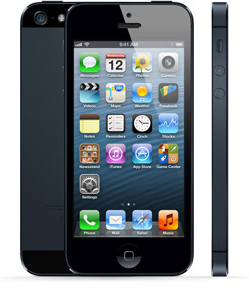
The iPhone 5 is bigger than its predecessor (the iPhone 4S). It is taller, the same width, and slightly thinner. When smartphones first hit the market, there seemed to be a race to make them smaller. Now however, the trend seems to be towards developing a bigger screen. Tablets are getting smaller and smartphones are getting bigger – will the two ever merge? I think they might, so watch this space!
Despite being bigger, the latest model is 28g lighter than the previous model, weighing an amazing 112g. Considering the technology inside the device, that is an impressive weight!
Camera
The pace of development of inbuilt cameras in mobile phones is staggering. The iPhone 5 has an 8 megapixel camera, which is very competitive considering that just a few years ago, 8MP was pretty good for a digital camera – which isn’t also a phone.
Reception
One of the main criticisms of the iPhone 5 is that it has stopped being a phone. Logically the primary purpose of a smartphone should be to call and text people, browsing the internet, using apps, taking pictures and other features are optional extras, and shouldn’t be the main function of the device. That said, there have been many reports about people finding that the iPhone 5 has really bad signal problems. I know of two people who are on the same network, one with a Samsung Galaxy S III and one with an iPhone 5. The person who owns the Galaxy can almost always get signal, whilst the person who owns the iPhone can’t. When the phones are in the exact same place, the Samsung device can get signal, but the Apple device can’t.
Speed
Because of all the new features of the phone, it needs to have a good processor, and it does. There was hope that it might have a quad-core processor, which it didn’t, however it does have a pretty good A6 processor, which is very speedy, and is what makes the iPhone 5 feels quick and slick. Match that performance with the 4-inch Retina display, and you have a very fast and flashy phone!
Siri
Siri has seen a few updates, but nothing major. The initial introduction of Siri in the iPhone 3GS was revolutionary, and there is still relatively little viable competition out there for Siri, however one expects an iPhone to come with Siri these days.
Maps
The iPhone 5 was the first phone released by Apple with iOS 6 – which had Apple Maps installed. Apple Maps is Apple’s own version of Google Maps, which has replaced Google Maps on the operating system.
Some of the navigation features have been praised, as having better clarity and being more useful than the Google alternative; especially due to the inbuilt Siri compatibility.
That said, there are major issues with Apple Maps, in that it can be really inaccurate. Australian police have actually advised people against using the software, after they had to rescue motorists stranded in the wilderness of a national park who were trying to find a city, which Apple Maps thought was in the middle of the the wilderness, not where it should have been!
Many places are not where they are meant to be, some just a few miles out, others quite a lot further! One example is Berlin. You know, that city in Germany. The capital city of Germany. Well according to Apple Maps, Berlin is on the continent of Antarctica, which isn’t only the wrong continent, but also the wrong hemisphere! Have a search for Apple Maps fails, and you get some pretty funny results!
Awards
The iPhone 5 isn’t short of awards. The phone is top of Time Magazine’s top 10 gadgets list 2012, which is a big achievement!
Sales of the phone are something else for Apple to celebrate. In the first three days of the phone being on sale, there were 5 million sales! That is 1 million more than the iPhone 4S got in its first three days.
Your Thoughts
Do you own an iPhone 5? If so, what do you think of it? Do you like the phone and iOS 6, it it revolutionary, or was it a waste of money?


