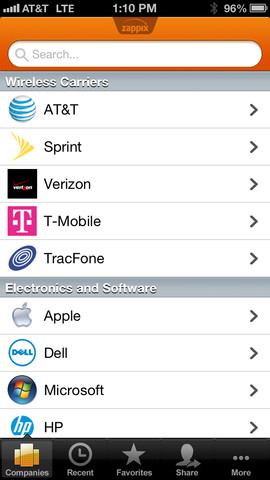The Samsung Galaxy S4 Mini was launched on the 1st of July 2013. Six days later (on Sunday the 7th of July) I bought the phone on a 24 month contract.
A Series
Having owned an S4 Mini for a few weeks now I have decided to write a series reviewing the phone.
In this series I will be looking at the phone as a whole, as well as comparing it to its brothers and cousins from Samsung’s Galaxy series. I will also be giving my verdict on various accessories and cases that I have tested.
The series will post every Tuesday.
Introduction over; lets get started!
Why S4 Mini?
Anyone who has chosen a smartphone will know that it isn’t an easy decision. Most people have a personal favourite brand, however there is a lot of choice which makes it difficult to decide which device is right for you.
I have to admit, I had been bitten by the Apple bug. Apple are very good at marketing, and my experience of their products had made me think they were the best.
However when visiting phone shops, I asked staff whether they would buy the Galaxy S4 or the iPhone 5, and every single one said the S4; most also agreed that the iPhone is overpriced for an inferior gadget.
Apple’s magical effect started to ware off and after asking my friends which phone they would have, I decided that I would be going for a Samsung device. I also considered Blackberry, HTC, Nokia and Google devices, but non really wowed me.
The thing I don’t like about the S4 is its size. I think a big screen is great, but the phone is huge! The S4 Mini is almost the same in terms of technical specifications, however is slightly less powerful and much smaller. The S4 Mini is pretty much exactly the same size as the iPhone 5.
I feel that Samsung’s slogan for the S4 Mini perfectly describes the phone ‘Minimalism Maximised‘. It is a super powerful, high spec phone, packed into a pretty small case. The S4 Mini has the spec of the S3, but the functionality of the S4.
Android
In the past Android had a reputation for being an over complicated operating system for the technically minded, however major advancements in the last few years mean that now it couldn’t be easier to use.
Something I love about Android is the home screen. Apple’s iOS only lets you store app shortcuts on your home screen, which is a huge limitation when you consider the features Android offers. On my home screen I have the weather, a handful of apps, and a search box. Scroll to the left and I have the news and to the right my calendar. No need to open anything, it’s just there; one of the reasons why I love Android.
The fact that it is open source really shines through, as everything is built with users in mind. For example, with iOS, you have to stop every app individually, however with Android you can close all your apps at once. Weather, news, your diary, alarms, music, messages and loads more are right their on Android, without you having to load anything. Data usage, battery status, free memory, you name it, Android will tell you. I think you get the picture: I love Android!
Next Time
Next week I will be looking at a FlexiShield Case for the S4 Mini.