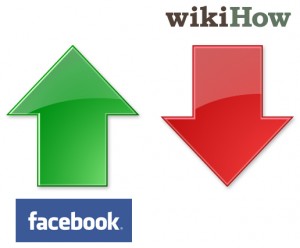What is a Googlite?
Well I don’t think it has an official meaning just yet, but when I say Googlite I mean someone who is Google everything! Basically the definition of a Googlite is someone who uses loads of Google products, of which there is an alternative (non-Google product) available.
If you use Google Web Search, you probably aren’t a Googlite. However, if you also use Google AdSense, Blogger, Google Analytics, Google Docs, Picasa, Google Maps, YouTube and FeedBurner, then I would say you are a Googlite.
How do you say Googlite?
Want to know how to pronounce Googlite? Say it as it is phonetically written here:
Goow-gel-I-t or Google-ite
Googlite is a three symbol word, Goo-gel-ight
Is it good to be a Googlite?
As someone who considers themselves a Googlite, I see no reason why it shouldn’t be good. The great thing about using loads of Google products (like Google Search, YouTube, Google Analytics and Gmail rather than Bing Search, Vimeo, StatCounter and Hotmail) is that you are able to integrate them all with each other.
 Being a Googlite means that once you sign into your Google account, you can do stuff on YouTube, Google Talk and FeedBurner without having to sign into them separately. This can be great as you only have to remember one username and password, but, what it you get hacked? If someone is able to hack your Google account, then they have access to all your Analytics data, AdSense account and Picasa images.
Being a Googlite means that once you sign into your Google account, you can do stuff on YouTube, Google Talk and FeedBurner without having to sign into them separately. This can be great as you only have to remember one username and password, but, what it you get hacked? If someone is able to hack your Google account, then they have access to all your Analytics data, AdSense account and Picasa images.
Google obviously have fail safes like mobile verification and security questions, but if you do get hacked, or forget to sign out, it can be very frustrating.
The future for Googlites
Google are branching out into so many different areas of our life. The Google operating system (Chrome OS), Google Earth, videos on YouTube, the Google browser (Chrome), emails via Gmail etc. All this expansion means that I believe there will be a growing number of Googlites in the future. Why? It’s simple, easy and most of the services are free!
Question time!
Are you a Googlite? Do you want to be? If you are, are you glad? Why/why not?