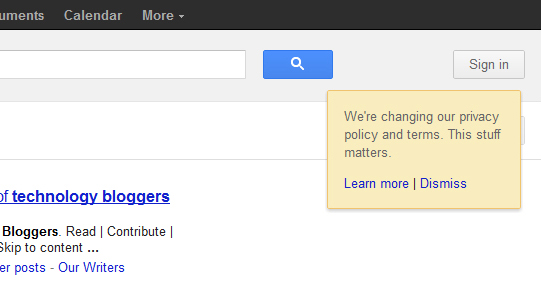Over the past few years cloud computing has become an increasingly popular trend. Two of the biggest tech names are also big names in the cloud computing industry: Google and Microsoft. But while both Google and Microsoft may have well-known cloud platforms, they are each extremely different and have met varied levels of success.
Google first launched its cloud computing platform, Google Apps, in 2006. Currently, Google Apps is available in four different platforms – Business, Education, Government, and Non-Profit – as well as a free version for personal use that can be obtained by creating a Google account. Google Apps is a completely cloud-based solution that does not require any additional hardware or software. The suite lives entirely within the web browser making it accessible from anywhere on any web-enabled device.
Microsoft introduced Office 365, its cloud solution, in summer 2011. When it first hit the market, Office 365 was available only for businesses. However, in spring 2012, Microsoft added a new platform for educational institutions. Office 365 is a hybrid cloud solution that requires some additional servers and software. This means that Microsoft users will have some patching and licensing and it also limits the mobility that Microsoft users can enjoy, especially in comparison to Google users.
 Aside from the difference in user experience and number of platforms, there is also a major price difference between the Google and Microsoft cloud services. Google Apps is a less expensive cloud service than Office 365. The highest-priced platform of Google Apps is the business suite, which runs standard for $50 per user per year. This price includes the entire apps suite and is standard for businesses of all sizes. The least expensive platform of Office 365 costs $48/user/year, but it is only available for businesses with fewer than 50 employees and does not include the entire apps suite. This means that businesses running on this platform must purchase add-ons, which will significantly increase the cost of the service. All other Office 365 platforms are priced higher, except for Office 365 for Education which, like Google Apps for Education, is free.
Aside from the difference in user experience and number of platforms, there is also a major price difference between the Google and Microsoft cloud services. Google Apps is a less expensive cloud service than Office 365. The highest-priced platform of Google Apps is the business suite, which runs standard for $50 per user per year. This price includes the entire apps suite and is standard for businesses of all sizes. The least expensive platform of Office 365 costs $48/user/year, but it is only available for businesses with fewer than 50 employees and does not include the entire apps suite. This means that businesses running on this platform must purchase add-ons, which will significantly increase the cost of the service. All other Office 365 platforms are priced higher, except for Office 365 for Education which, like Google Apps for Education, is free.
While the differences between Google and Microsoft might seem quite large now, they were even more distinct a few months ago. Recently, in an effort to better compete with Google, Microsoft added the new Office 365 for Education platform and cut its prices by as much as 20%. While these changes did narrow the gap somewhat, they still leave Office 365 trailing behind Google Apps in terms of platform diversity and pricing.
In May, Gartner Inc., a research firm, reported that businesses looking to move to the cloud for the first time were choosing a Google Apps migration one-third to one-half of the time. Perhaps this high percentage is a result of the differences between Google Apps and Office 365. This report came after a 2009 study by the same firm that predicted that Microsoft would be outselling Google by 4-to-1 in 2012.
In addition to making changes to bring in new users, Microsoft’s efforts are also targeted at keeping existing customers with Microsoft. To better achieve this goal Microsoft also created a “Google Compete” team, dedicated entirely to retaining current Microsoft users. The Wall Street Journal reported on this team’s failed attempt to keep Dominion Enterprises, a Virginia company, a Microsoft customer. Dominion Enterprises CIO Joe Fuller chose to have Google Apps setup even after the “Google Compete” team tried to convince him otherwise. The team invited Fuller to the Microsoft headquarters where he received a tour and saw the research lab, roadmaps to current technologies, and inside looks into new technologies. Nevertheless, Fuller still made the decision to switch to Google Apps. According to the Wall Street Journal, Fuller said he made the decision because he felt Google Apps was the “cooler” product and because he would pay $200,000/year for Google instead of $2 million for Microsoft, resulting in a savings of about 50%.
Although both Google Apps and Office 365 are well-known cloud services, there are very big distinctions that separate the two. Everything from user experience, platform variety, and price are different. Because of these differences, Microsoft has found itself trying to play catch-up in order to truly compete with Google Apps in the cloud.